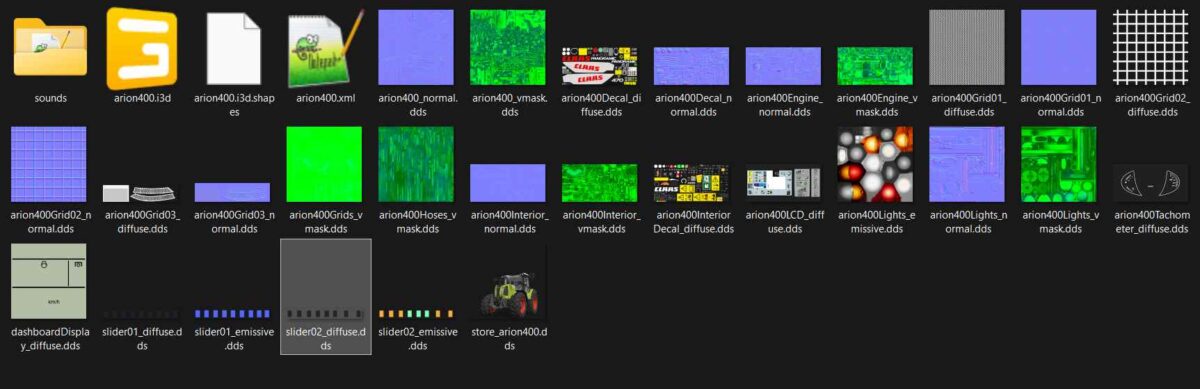
A new vehicle mod for Farming Simulator 25 is essentially a self-contained package that not only introduces a new vehicle but also defines all its visual, audio, and behavioral aspects so that the vehicle integrates seamlessly with the game. Here’s what is typically included:
1. Mod Manifest (modDesc.xml)
- Metadata: This file provides the mod’s title, version, author, and descriptions (often in multiple languages). It ensures that the mod is properly identified by the game.
- Vehicle Registration: Within
modDesc.xml, there’s a section that points to the custom vehicle’s configuration file (commonly thevehicle.xml). This tells FS25 where to find the vehicle’s details. - Dependencies and Compatibility: It may also specify any required base mods or add-ons and whether the mod supports multiplayer.
2. Preview and Icon Images
- Preview Image (e.g.,
preview.png): This image appears in the mod selection or vehicle shop. It gives players a quick visual reference of what the vehicle looks like. - Icon Image (e.g.,
icon.png): Used in mod listings or menus to represent the mod visually.
3. Vehicle Configuration File (vehicle.xml)
- 3D Model Reference: The configuration file includes a reference to the 3D model (usually an
.i3dfile) which provides the vehicle’s geometry and structure. - Technical Specifications: Here you define the engine parameters (torque, power, rpm limit), transmission, suspension, and other performance details.
- Component Definitions: It details the positions and definitions of wheels, lights, and other moving parts.
- Sound and Animations: The file specifies audio cues (engine sounds, gear shifts) and controls any animations, such as working arms or moving equipment.
4. 3D Model File (model.i3d)
- 3D Geometry: Created using GIANTS Editor by using existing geometry, or by another 3D modeling tool, this file represents the actual model of the vehicle. It’s the foundation for the visual appearance in-game.
- Scene Graph Hierarchy: The model’s structure is organized in a way that the game engine can easily control various parts (for instance, rotating wheels or opening compartments).
5. Textures and Materials
- Texture Files (e.g.,
body_diffuse.dds,details.dds): These files give the 3D model color and detail. Textures are often stored in DDS format, though some may use PNG formats. - Multiple Texture Layers: It’s common to have several texture files for different parts of the vehicle, such as the main body, decals, and details like headlights or trim.
6. Animations (Optional)
- Animation Files (e.g.,
arm_animation.i3d): If your vehicle includes moving parts (like hydraulics, rotating implements, or steering animations), separate animation files or embedded animation data may be used. - Animation Configuration: These animations are linked in the
vehicle.xmlwith specific triggers (for example, when activating a tool or raising an implement).
7. Audio Files
- Engine and Operation Sounds (e.g.,
engine.ogg,gearShift.ogg): Sound files provide realism by delivering the audible feedback of a working engine, gear changes, and other mechanical noises. - Custom Sound Integration: You may include extra sound effects for unique behaviors or interactions not found in the base game.
8. Scripts (Optional)
- Custom Lua Scripts: If your vehicle has advanced behaviors that need scripting—such as unique control mechanisms or special interactive features—these scripts are included in a dedicated
scripts/folder. - Behavior Modifiers: Lua scripts may help in modifying physics, handling particular events, or integrating additional UI elements for the vehicle mod.
9. Localization Files (Optional)
- Language-Specific Text: To support players in different regions, modders often provide localization files or include multiple language tags within XML (as seen in the mod title and description). This ensures all in-game messages or labels with respect to the vehicle are appropriately translated.
Source: Microsoft Copilot.
