Per say everything works when the family is united.

That’s a simple quote for this chapter since we are now going to explore one of the most critical things that can cause errors and warnings related to a mod map. I have been struggling with this ‘family’ as well since they are so connected.
The unique thing about this family is the relationship between each family member. Let’s start with each member’s name:
- modDesc.xml
- placeables.xml – found in ‘maps/mapEU/config’
- mapEU.xml – parent XML file
- storeItems.xml – found in ‘maps/mapEU/config’
- mapEU.xml
First make sure that mapEU.xml is pointing to our storeItems and not $data. Line number 17 in mapEU.xml will then say:
<storeItems filename="maps/mapEU/config/storeItems.xml" />It is using the full file path to storeItems.xml from the root folder called ‘maps’.
When GIANTS Editor generates a map for you, it will use the $data file path instead. So when your placeables isn’t showing up, please check line 17 in mapEU.xml with the beginning tag storeItems. If your parent XML file uses other names like map.xml for example, then you know where to look.

2. placeables.xml
When you’re done editing your mod map’s parent XML file, navigate to maps/mapEU/config and open placeables.xml.
Please go to line 85 where it says:
<!-- US productionPoint -->
<placeable filename="$mapdir$/maps/mapEU/placeables/oilPlantUS.xml" position="-127.3 56.0 596.1" rotation="-180 -0.16 -180.0" canBeDeletedOverwrite="false">
<customImage filename="$mapdir$/maps/mapEU/placeables/mapIcon_oilPlantUS.png"/>
</placeable>This is where everything changes drastically. It’s no drama really, but take a look at what the filename says:
$mapdir$/maps/mapEU/placeables/oilPlantUS.xmlThis (dollarsign)mapdir(dollarsign) – is a specific tag that tells the GIANTS engine to read the file path differently because most file paths in a mod usually consist of folder/directory names and the filename with its ending filetype (.xml.)
The “written thumb rule” is that modified placeables that are content of the modded map and not $data-placeables MUST use $mapdir$ for the file path.
You will likely extract content from vanilla placeables and modify these for your mod. Just so you know, you will do that ONLY if you change the content inside the placeable’s files, which are the I3D file, textures and the XML file of the placeable.
The thing about the oil plant is that I have modified its production data inside oilPlantUS.xml – since this is a production point as well as a selling point. It means that the player can use the oil plant to produce new products inside Farming Simulator 2025 after buying this oil plant. When the player doesn’t own the facility, it’s treated as a selling point:
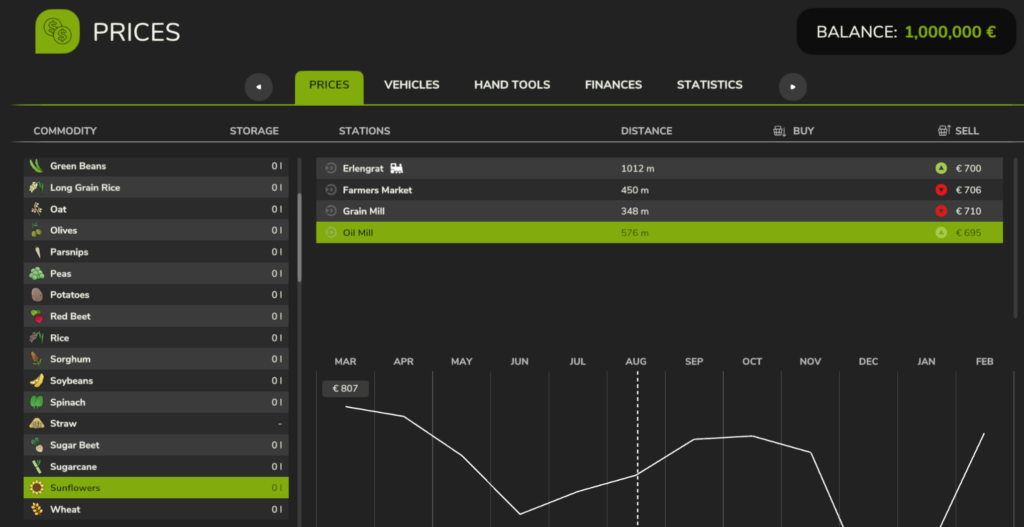
Okey.. Other things that follows the filename is:
position="-127.3 56.0 596.1" rotation="-180 -0.16 -180.0"This is where the oil plant screams: Here I AM!
This is a geographical 3D location on the map. In other words, where on the terrain surface of the map will the placeable show up?
Answer: position=”-127.3 56.0 596.1″ – XYZ coordinates.
The rotation is the same: -180 degrees around the X-axis, -0.16 degrees around the Y-axis and so on.
The next line that follows is this one:
<customImage filename="$mapdir$/maps/mapEU/placeables/mapIcon_oilPlantUS.png"/>The mapIcon is also using $mapdir$. The map icon itself looks like this:

This icon will also appear when you want to construct something inside the game.
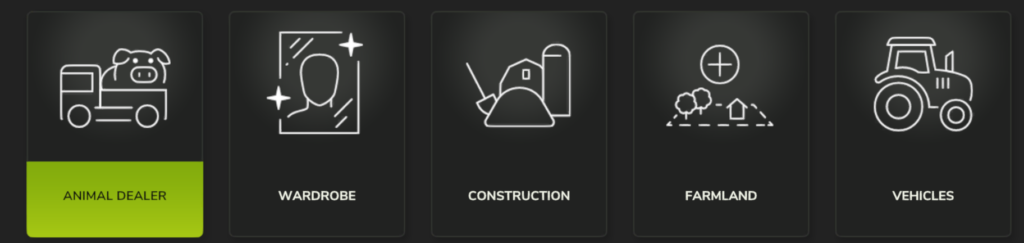
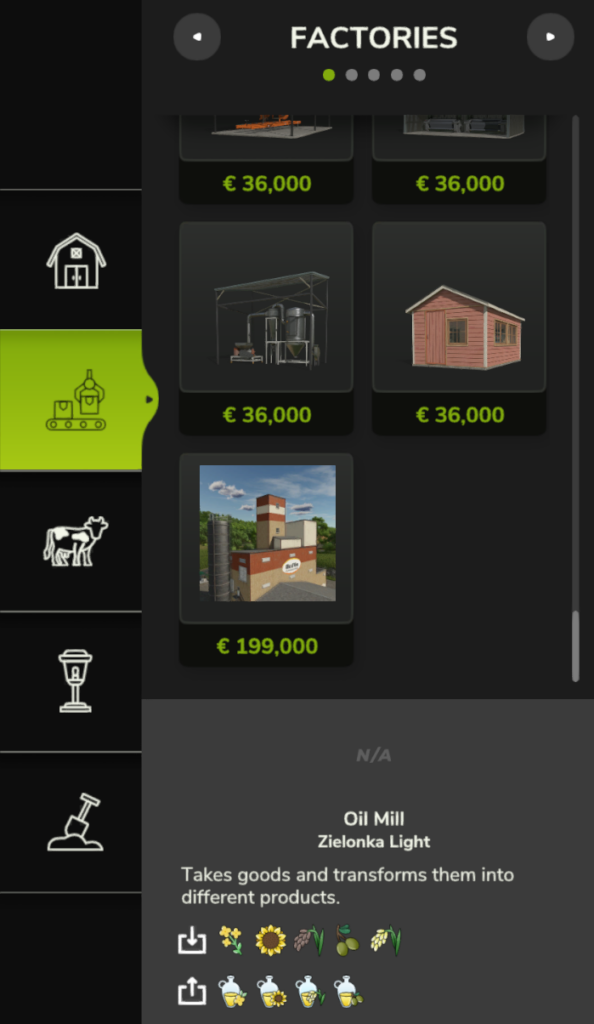
We will return the details of placeables.xml later on. Let’s go to the next one:
3. modDesc.xml
In some cases you will find store items inside this XML-file, like these lines:
<storeItem xmlFilename="cultivatedBrush.xml" />
<storeItem xmlFilename="plowedBrush.xml" />
<storeItem xmlFilename="stubbleTillagedBrush.xml" />
<storeItem xmlFilename="ridgedBrush.xml" />These are the XML files from another mod, a so-called prefab made by a modder named eLp. It’s a mod within my mod, where this is a brush that can paint fields as cultivated fields. Since the xmlFilename points directly to the files themselves, it shows us that these files are at the same location as modDesc.xml.


4. storeItems.xml
In this XML file at line 18 the oil plant is listed:
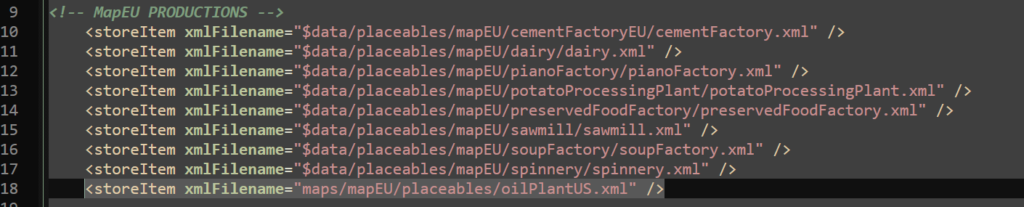
This filepath is using maps/mapEU/placeables and links to the parent XML-file of the placeable, that usually has the name oilPlantUS.xml such as oilPlantUS.i3d and so on.
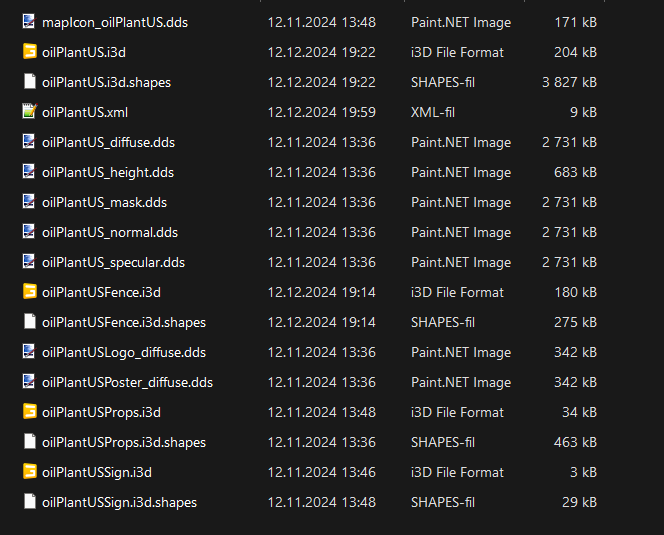
5. Summary
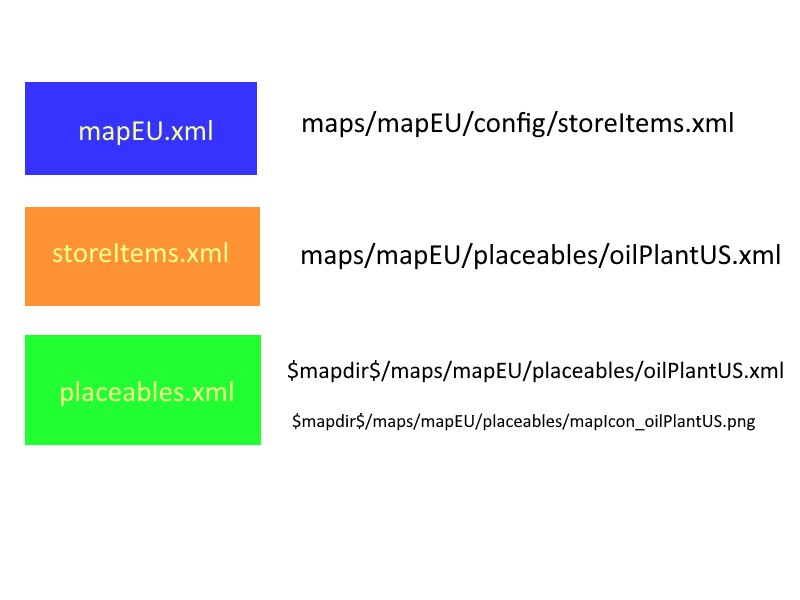
These filepaths are easy to mess up, since many beginners to modding doesn’t know about that special $mapdir$. It’s nowhere to be found in XML-files inside the main game folder, data (where the game’s EXE-file is located).
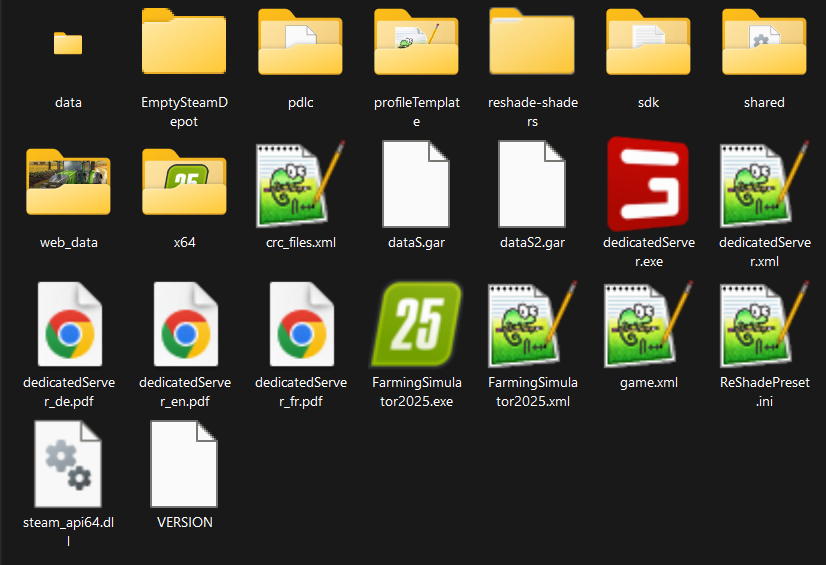
That’s it for this chapter. Later, we will use other placeables related to the Riverbend Springs map and place them inside our mod map.
