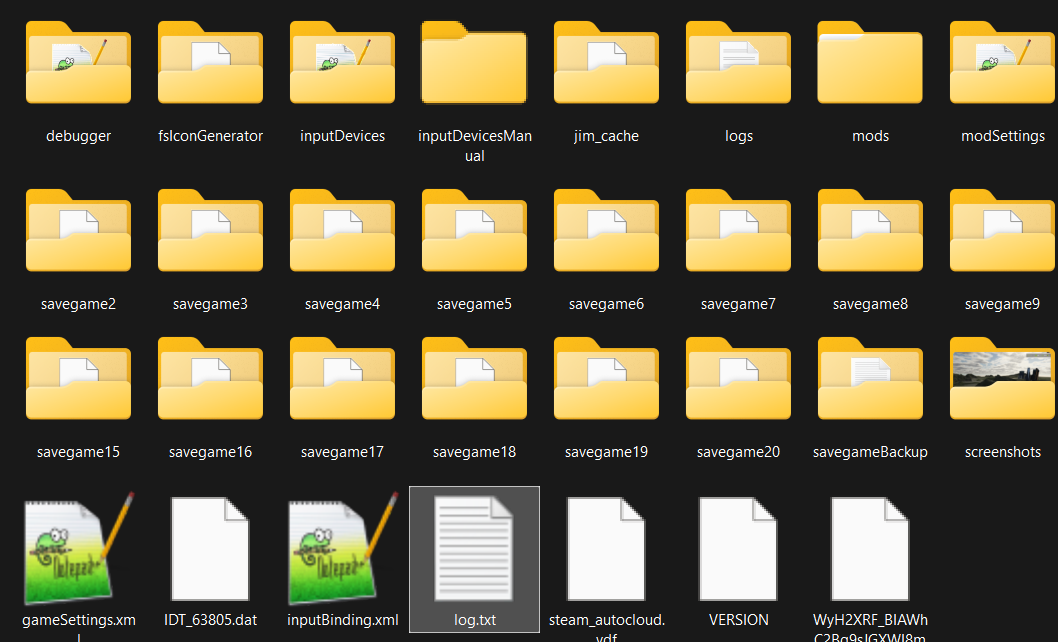
In your log.txt – which is a log file that stores essential information each time you run Farming Simulator, you will find a line between line number 139 to 145, where it says something like this:
Farming Simulator 25 (Steam)
Version: 1.9.0.1 b33745
Available Languages: en de jp pl cz fr es ru it pt hu nl cs ct br tr ro kr ea da fi no sv fc uk vi id
Language: en
Time: 2025-06-09 03:30:45
ModDesc Version: 99Inside this log.txt, you’ll also find the directory path to where your mod directory is located **depending on whether you have installed mods from the in-game ModHub or not **
Why keeping the ModDesc updated?
As a modder (mainly if you publish mods for public use) to the official ModHub (which means that your mod may be available for all platforms (Xbox, Playstation, etc.), you’ll have to update this modDesc version number each time GIANTS Software makes an update to Farming Simulator (usually released as a patch). All mods for the Farming Simulator usually have a modDesc.xml inside the mod package (the ZIP file).
Now, this is way more important WHEN you apply for a mod review done by GIANTS Software for ModHub: https://www.farming-simulator.com/mods.php.
This may also be crucial for older mods that haven’t been updated and are still available to the public to download – only IF the log.txt shows an error/warning related to the ModDesc version. Here’s some more clarity on that:
To add to that: Every game version gets a new modDesc version.
New modDesc versions don’t work with older game versions.
Older modDesc versions do work in new game versions.
alagos – GIANTS Forum – https://forum.giants-software.com/viewtopic.php?t=168729
Some errors that can occur in log.txt may look like this one
Error: Unsupported mod description version in mod FS25_SWIFTERDISC_MPCSo the error says ‘version’ and refers to the primary folder name of the mod – or let’s call it the mod’s folder, which is FS25_SWIFTERDISC_MPC https://forum.giants-software.com/viewtopic.php?t=211664
