When we play Farming Simulator, a lot is going on in the background. Firstly, the player controls the game character, which has a camera attached. Two main cameras are connected to the character—the first-person camera and the third-person camera. These are considered perspective cameras since one can move the character around inside the game’s 3D environment (on a map like Zielonka) and control the camera to look in XYZ directions using controllers like mouse, keyboard, gamepad, etc. That’s what’s mainly going on.
When we look at an object of a larger scale (e.g., a house), every object behind that house will be more or less excluded or hidden if the object group has an occluder mesh as a child related to its parent.
Now let’s look at the sanctuary in Zielonka inside GIANTS editor. As you can see in the Scenegraph, there’s an occluderMesh inside the child group called visual_lod.

The selected object is an occluderMesh. When we move that object in the X-direction away from the sanctuary, things will happen in the background. Other objects, such as trees, roads, and such, will hide when we move the object.
Larger objects, like the skyscraper tower in my viewport (part of a map under construction), will not be hidden because its whole superstructure is still visible.
Other objects I have put into that scene, which are smaller than the sanctuary’s occluderMesh object, will hide because the occluderMesh is in the foreground/front of my viewing direction.
When things aren’t rendering correctly
When dealing with occluderMesh(es), the type of faulty situation is that it’s not in alignment with its parent object or doesn’t have an accurate size relationship to its parent object.
Usually, the occluder mesh will be smaller than the parent. If it weren’t, we would see more or less what may be considered rendering artefacts – which isn’t a bug or a glitch with the GIANTS engine. It’s a faulty placement of an occluder mesh mistakenly forgotten by the modder.
GIANTS Editor or the log.txt from the game itself will not give any errors or warnings on such modding mistakes.
If we look at the Shape attributes of this occluder mesh, it’s a Non-renderable object—just like collision objects. But it’s different since we see that it has a blue mark selected where it says, Occluder Mesh. It’s so to be treated as an unique object.
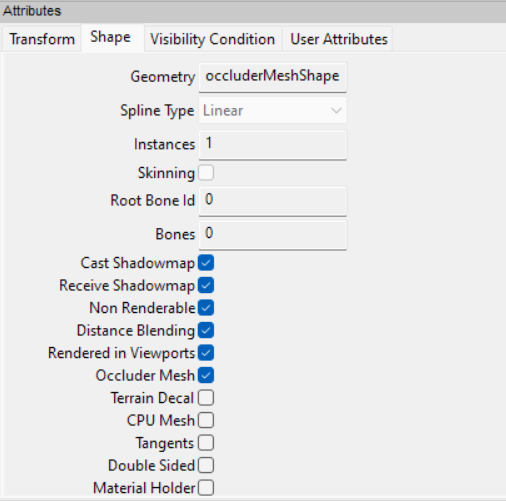
If you want a better overview of culling types and why they are used, I recommend watching this YouTube video made by Bauer Brown.
