The screenshot below is from a old forum post at the GIANTS Software Forum back in 2021, using the GIANTS Texture Tool which is highly sensitive to those endings _diffuse…and so on. And it’s recommended to have textures in .png (PNG) first, as .jpg (JPG) tend to compress a lot. But anyways, the Texture Tool has usually no problem reading PNGs. https://forum.giants-software.com/viewtopic.php?f=895&t=186541#p1461526
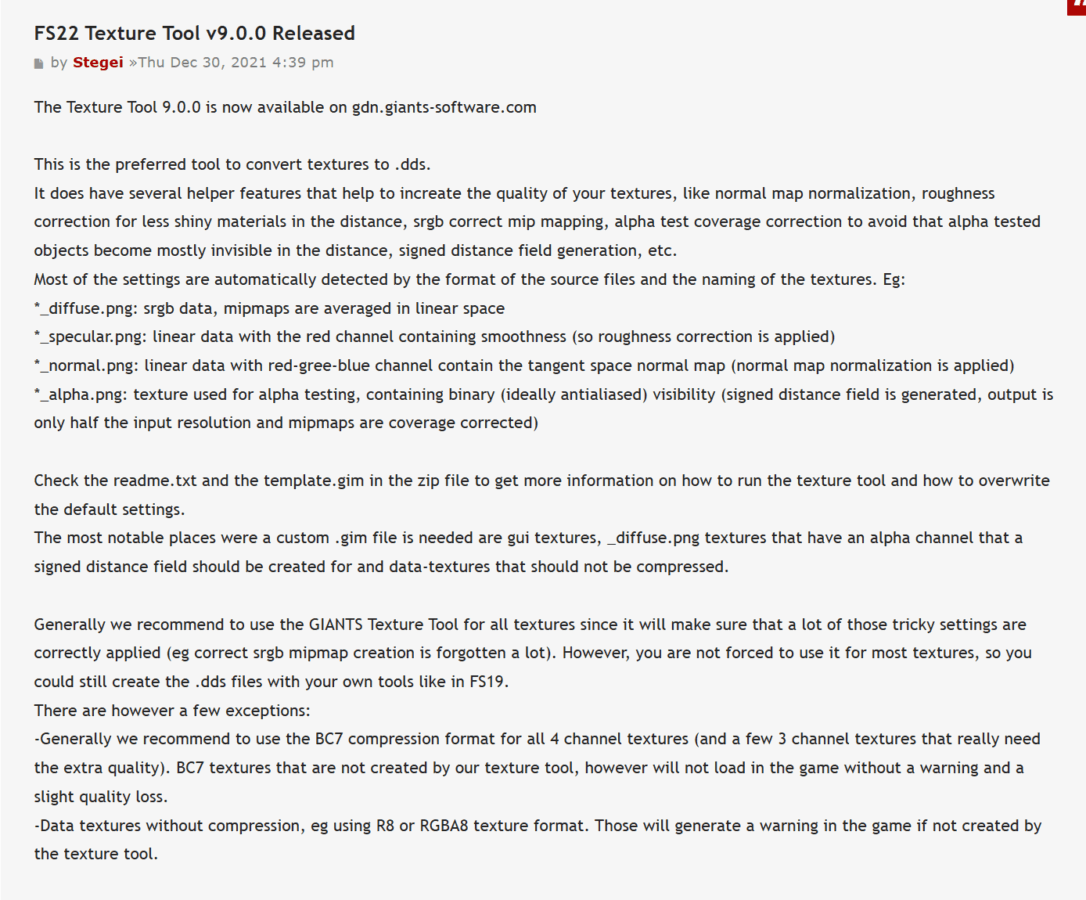
So as an example, you save a new/modified texture to “mytexture_diffuse.png” to the Texture Tool’s folder.
Below is how my Texture Tool folder looks:

So to detail out this some more:
- textureTool.exe is the tool itself that you drag your PNGs onto, meaning that you firstly after saving the texture to the same folder, you grab the file and hover it over the textureTool.exe icon. When the tool is done, there will be a new .dds (DDS) file in the same folder, that you then can copy over to your mod (ex: mymod/textures).
- these files ending with .gim (GIM) is um…sophisticated and I haven’t had much luck with those. But basically the readme.txt says this:
There are many settings that define how a specific png image is converted to the optimized format. The tool will try to automatically find the best settings based on the png image format and the naming.
E.g. images ending with _diffuse.png are considered to contain sRGB color data that need mipmaps and should be stored as compressed BC1/DXT1 or BC7 data dependent on whether the source image has an alpha channel or not.
If the default settings don’t match the desired behavior, the settings can be overwritten by creatinga .gim with the same name as the .png
E.g. texture0_diffuse.png will use the settings from texture0_diffuse.gim
It is also possible to just have a .gim without a corresponding .png file, e.g. for texture arrays, where the source image filenames are specified in the .gim file.
So the GIMs are openable in a text editor as long as the changes are saved back to .gim, but now with the file name of the _diffuse (or what have you) so “mytexture_diffuse.png” will use a GIM with the file name “mytexture_diffuse.gim”
The other important info about GIMs is this one:
Single images can be converted by dragging a .gim or a .png onto the textureTool.exe or by running textureTool.exe
“textureTool.exe -help” will print a list of possible command line options
So you can also drop a GIM over to the tools .exe (EXE) to get some options.
