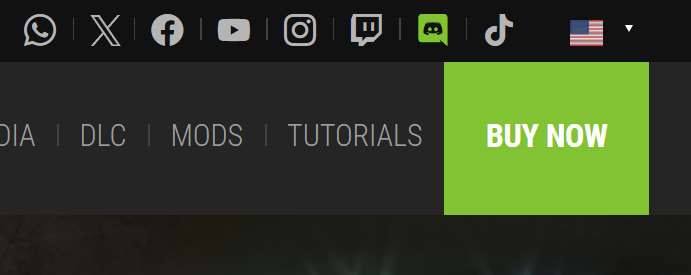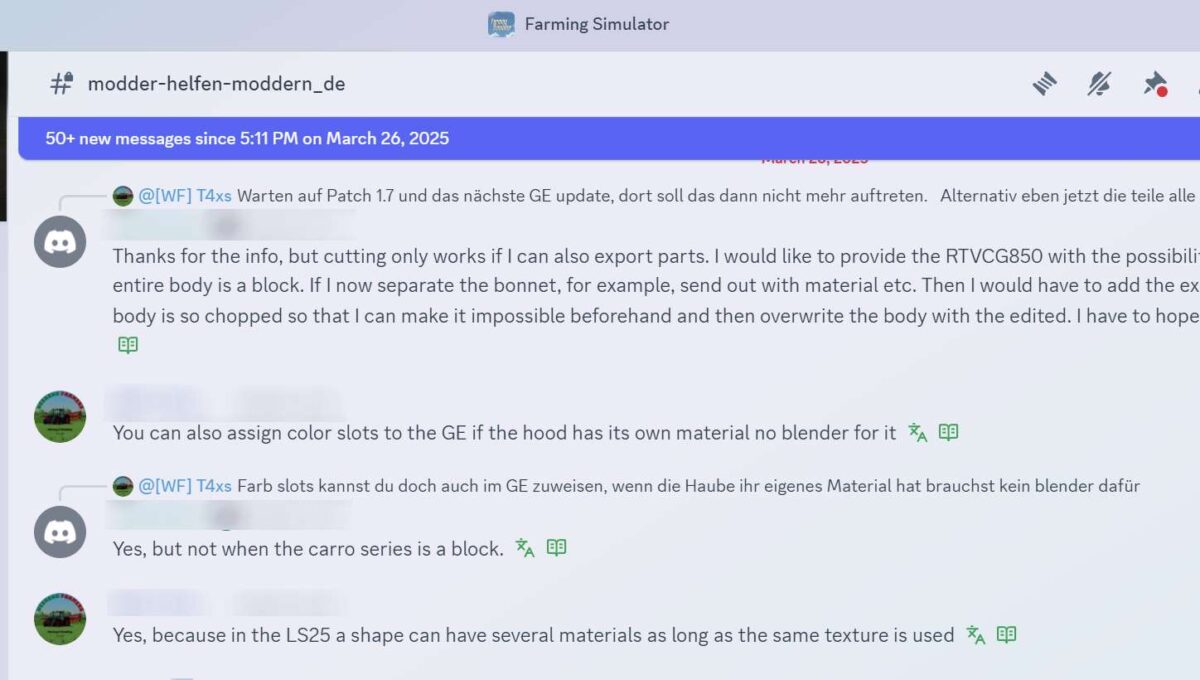
GIANTS Software, like other developers, uses Discord for Farming Simulator support for modders and players. Their Discord channel is mainly separated into English and German sub-channels.
As a modder, you would likely follow both for the sake of creating mods for this game or general game support provided by players or GIANTS.
To translate messages posted in the German sub-channels, use a Google Chrome extension for Discord that performs the translation for you. Just so you know, this feature is only available when you access Discord through Google Chrome.
If you click on this link https://discord.com/channels/299449702599098368/460747228168978442 it should take you to #modders-helfen-modders (German) sub-channel.
Next, you need to add the Discord Translator from Chrome Web Store here: https://chromewebstore.google.com/detail/ibipjomdhljdfonmeiemgbbjpilidhne?utm_source=item-share-cb and click the blue button to add and activate the extension.
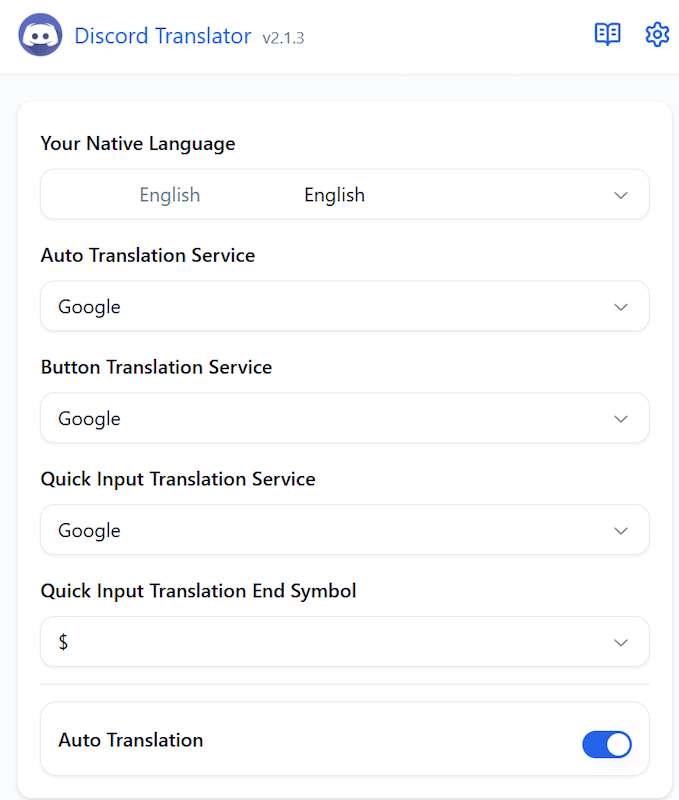
Inside the Options panel for this extension, you can select your preferred language. Use Auto Translation to automatically translate any Discord channel.
Please refresh your open tab window to see the effect inside Google Chrome.
If you cannot find the Farming Simulator Discord channel, please visit https://www.farming-simulator.com/ and click the Discord button located in the top-right corner.