You’ll likely find many topics or results by searching with Google for this. Many of these topics will go back to 2016 and support forum posts for previous Farming Simulator titles. The thing here is that this guide was written in 2024 for Farming Simulator 25. And all you will need is a tool called Nvidia Texture Tools Exporter. That’s a stand-alone application but can also be used as a plugin with Photoshop. Since Photoshop is a subscribe-to-use tool *greedy business these days*, you will likely go for more straightforward image editors like Paint.net. Here are the links to both:
- Nvidia Texture Tools Exporter 2024(x.x) **requires sign-up** https://developer.nvidia.com/texture-tools-exporter
- Paint.net https://www.getpaint.net/
First, I’m going to show you how the setup is looking inside Nvidia Texture Tool Exporter:
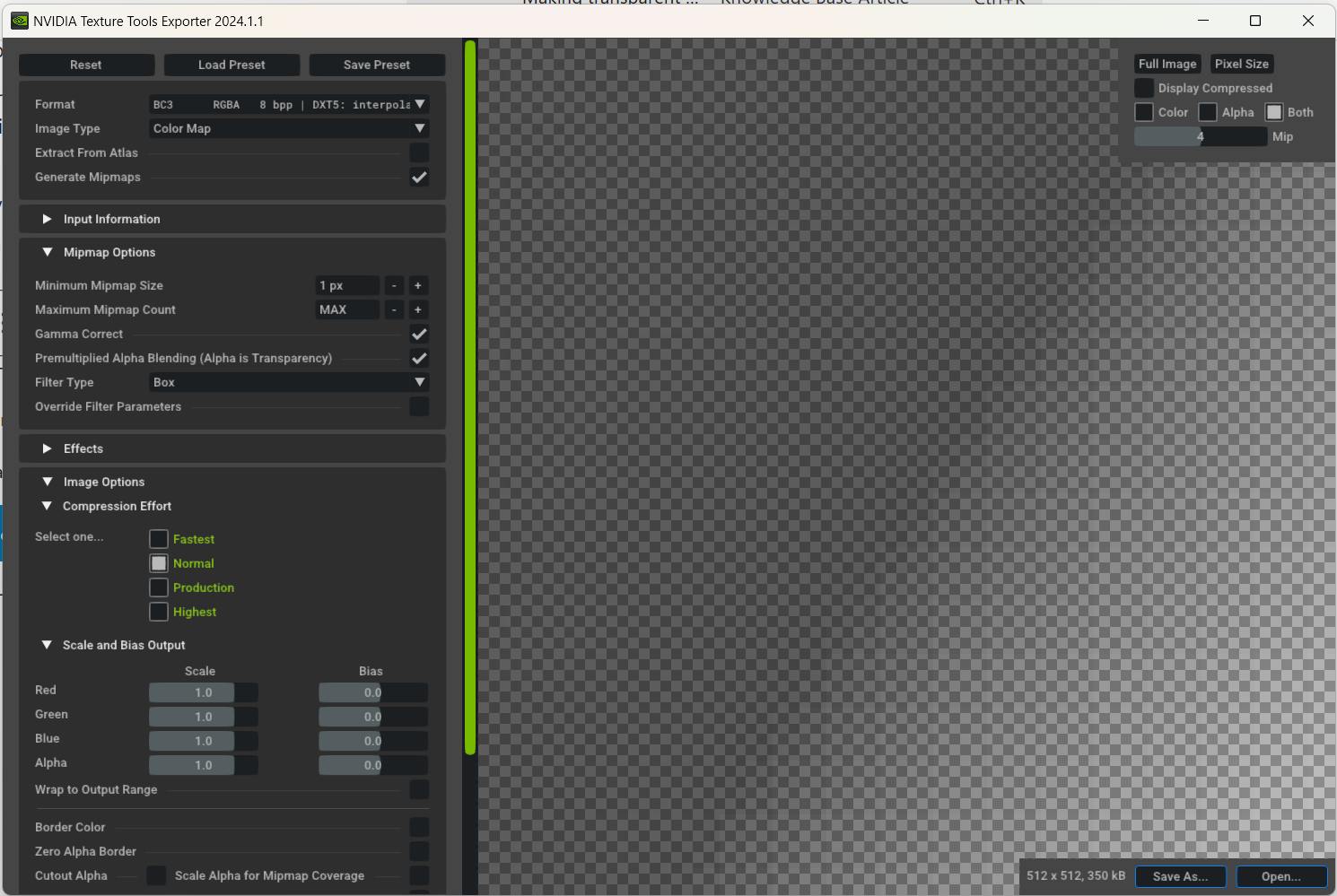
The Format is BC3 RGBA 8 bpp DXT5: Interpolated alpha. And anyone that says ‘no you have to use BC7’ will start yelling at me, lol! Nope! The only correct answer is that the alpha textures made by GIANTS Software are made in BC7 format.
The following picture will show you how a BC3 texture with alpha appears inside GIANTS Editor.
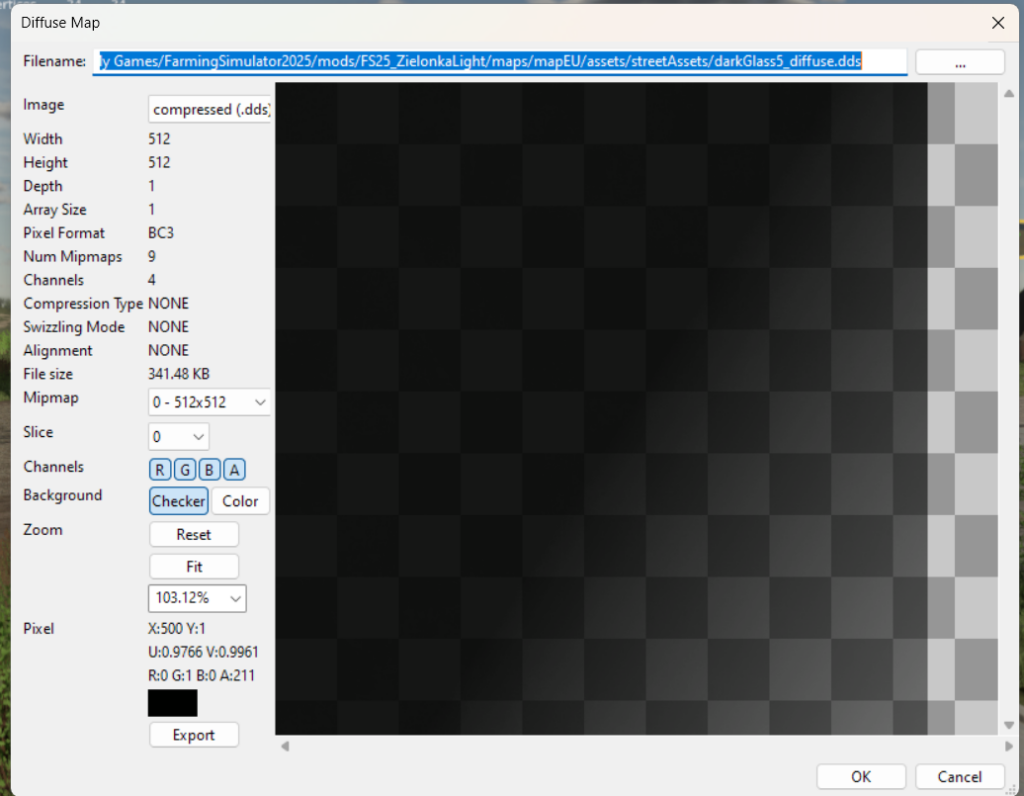
As you can see, the RGBA channels are all present. The pixel format is BC3. If the Alpha (A) was greyed out, then there is no Alpha there. There are no errors in the console panel of GIANTS Editor for this one.
In Paint.net it looks like this:
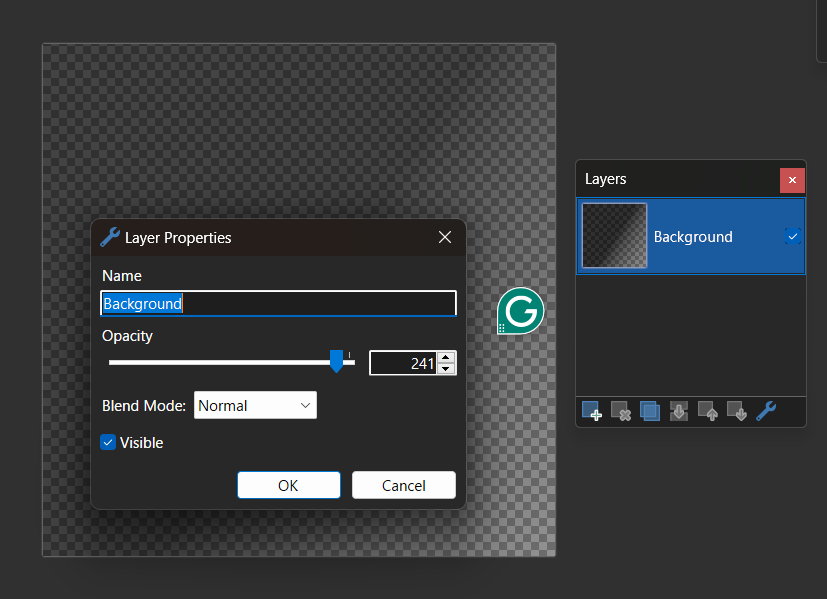
Just a little bit of Opacity, in this case: 241. This will be saved as .PNG
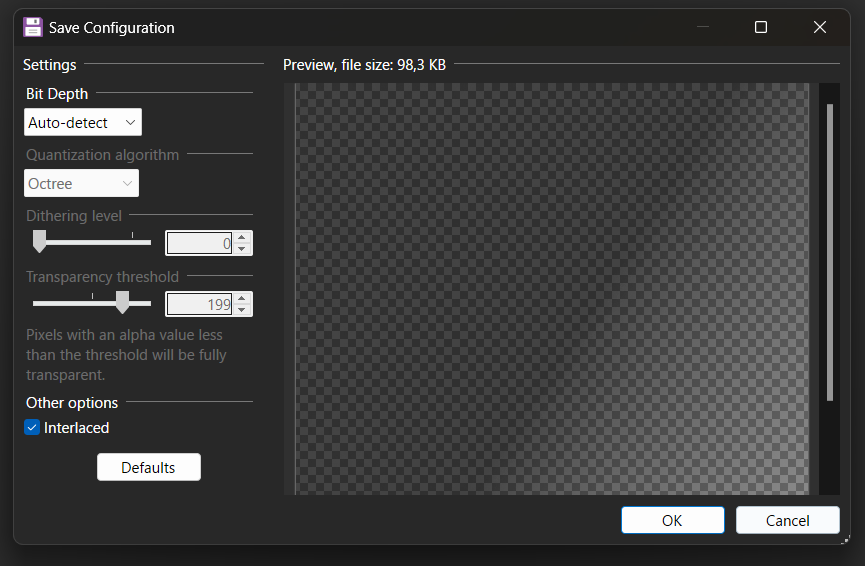
As shown in the image above, you will save that PNG outside of your mod map folder in another folder so you don’t mix your PNGs with the DDS-eses. Please make sure to keep everything organised.
Later, you will open the PNG you made in Nvidia Texture Tools Exporter.
Then, after choosing BC3 with the interpolated alpha, you’ll save it as DDS inside your mod, e.x., mymodmap/mapXYZ/textures.
The last step happens inside GIANTS Editor through the Material Editing panel:
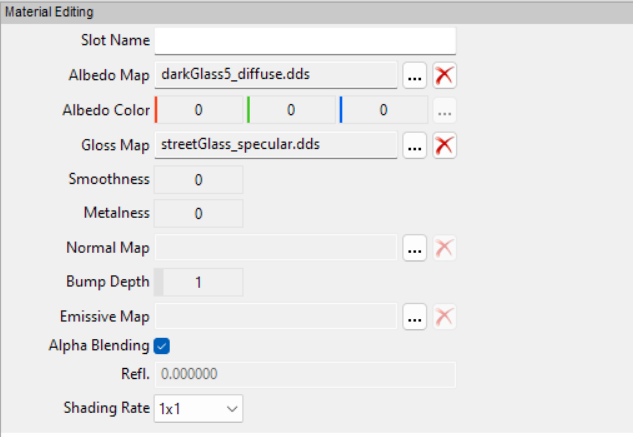
Remember to click inside the checkmark box for Alpha Blending. If that one is left alone unchecked, then there will be no transparency. And… you put the texture, ex. ‘mytexture_diffuse.dds’ with the alpha channel (BC3) in where it says Albedo Map.
And here’s the results for my mod map (inside GIANTS Editor):
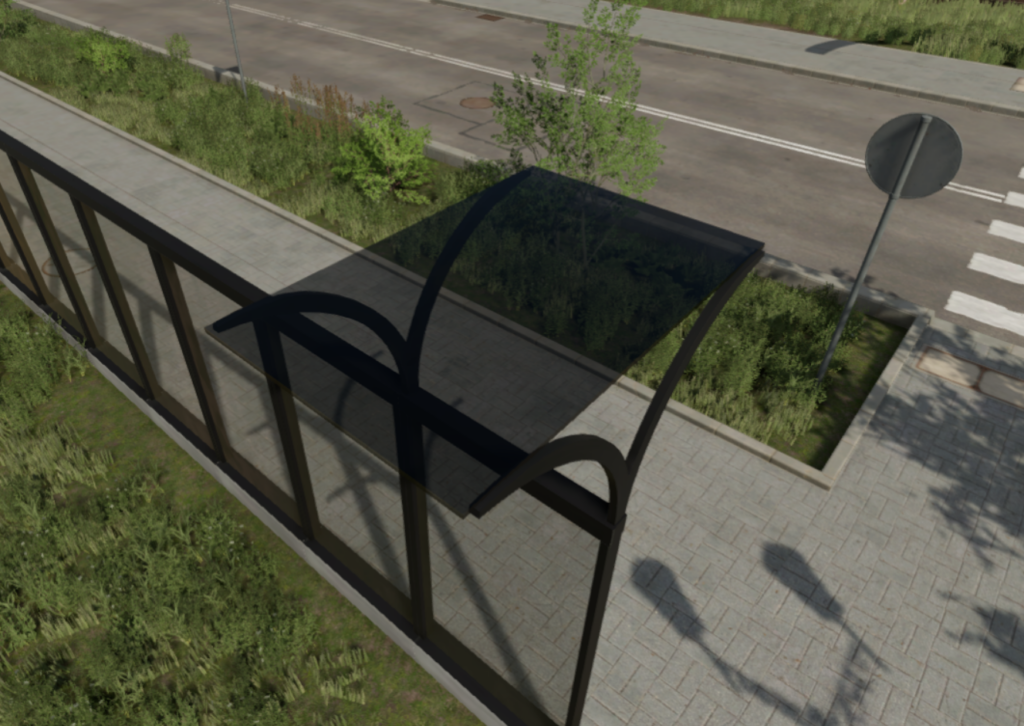
Alpha’s unique role is transparency, such as in glass panels, windows, or even glass figures, decoratives, and so on. That’s why the channels RGBA (Red, Green, Blue and Alpha).
The error line or warning GIANTS Editor may give you when something is wrong about the format, is this one:
...darkGlass3_diffuse.dds' (BC7) has undefined channel count, assuming 3 channels.Other times when there are formats that GIANTS engine doesn’t like, it may look like this one:
...darkGlass2_diffuse.dds' has an invalid dx10 format.The reason is that the GIANTS Engine is hypersensitive to what food you bring. So, it will generally do great with BC1-DDS textures when there is no Alpha channel inside the meal.
