Introduction: Let’s say you want an object on your Farming Simulator map to be hidden or shown at a particular time of day, a specific weather condition, etc. How can we achieve that?
GIANTS Editor > Attributes Panel > Visibility Condition
This panel isn’t only for the weather. It is also for the time of day.
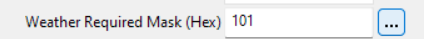
The […] button will bring up this panel:
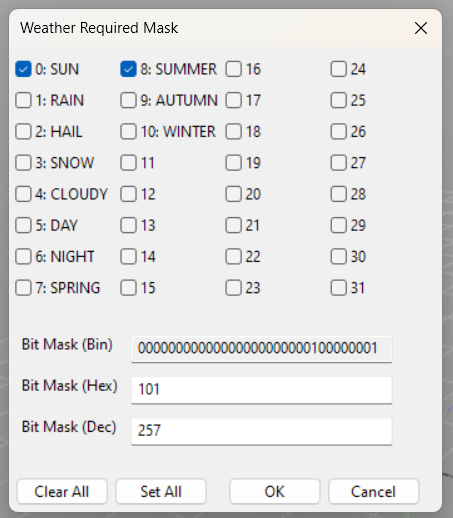
For some of these (sun, rain, hail, etc.), the selected object you add these to will be rendered inside the editor as non-renderable and may get a yellow outline inside the viewport. It will still have its name and transform group inside the Scenegraph panel.
For objects that are going to be lit up at night that have an emissive texture or are lights (GIANTS Editor > Create >Light), you may want to have that light turned ON at night. For that, you will use the hex number 40. It will switch that light on at the first hour/minute when the night fades in. The game engine will adjust this automatically because of the seasons throughout the year. The hex number just tells the game engine that this object will be lit/turned on when darkness arrives. That’s all it’s doing.
The hex number will be 2 if you want the selected object/transform group to appear each time it rains. These examples are only for weather conditions/times when your selected object/transform group will appear. The other one is the opposite one:
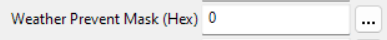
This one will hide the object at specific times/weather conditions. When you click on […], the same panel is displayed. So, if you want an object hidden at night (not rendered on your map inside the Farming Simulator), then the hex number will be 40 again.
You can select more than one condition in the panel, each giving a different hex number.
