I’m just going to start this guide by showing the Blender scene. In this scene there’s a base mesh for a building. Where the blue lines are pointing up from the mesh you don’t see, that’s the collision mesh I was in process of creating.
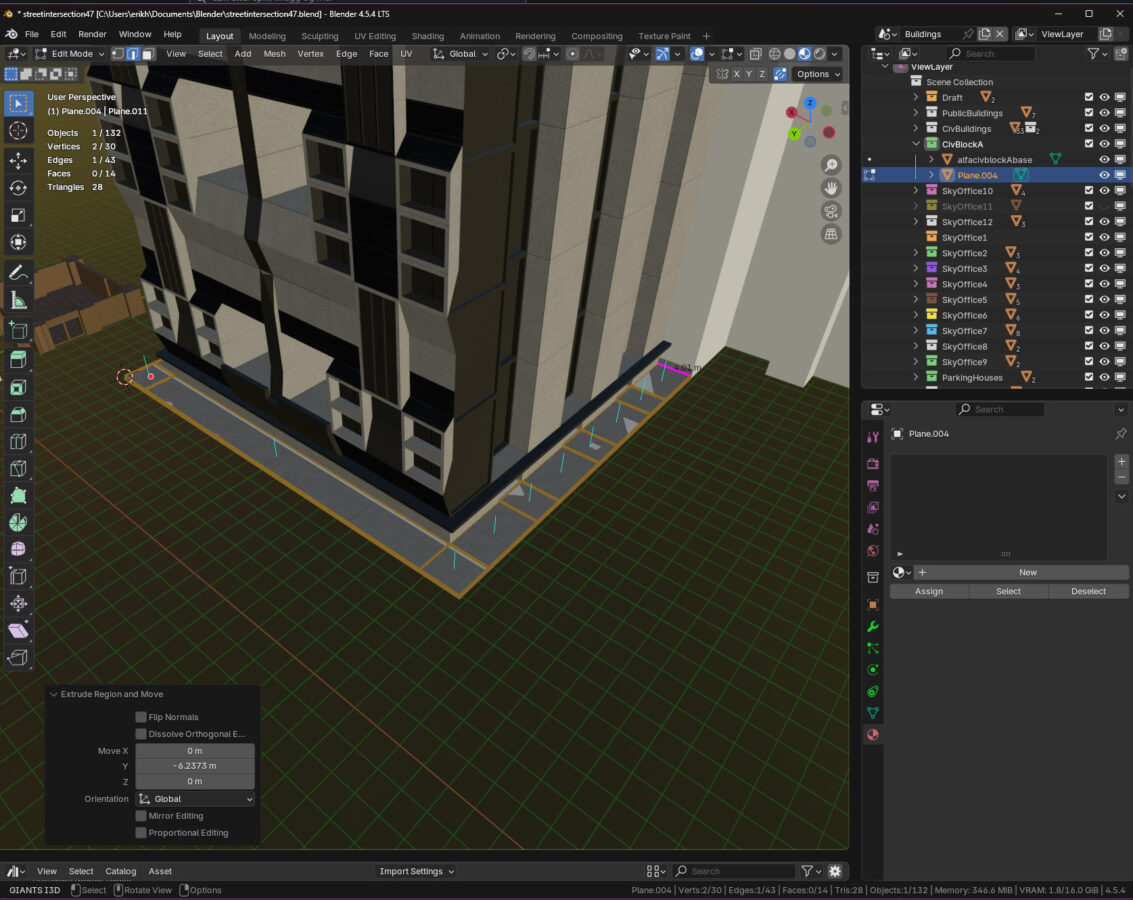
So the collision mesh is another mesh object, that is created inside a 3D modelling software for the game engine to use instead of adding collision to the base mesh. Inside GIANTS Editor it will look a bit different, as the collision model is marked as Non Renderable. Anyhow, this is how it looks when selected:
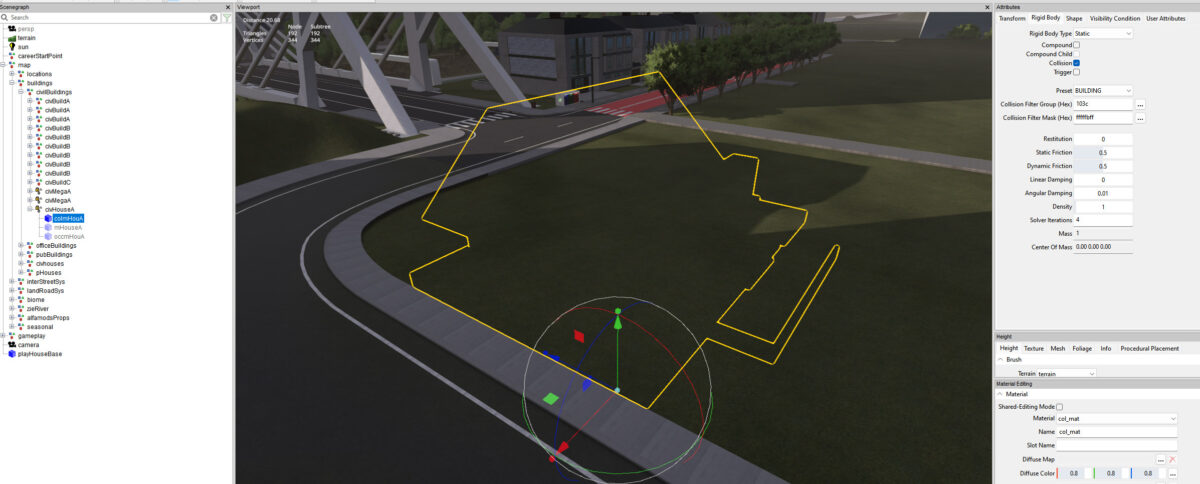
The Rigid Body tab is where we set what type of collision we want for this collision object called colmHouA. Since this is a building and a static mesh, we choose Rigid Body Type: Static and choose Preset: BUILDING. That’s all you need to do for this type of static meshes.
Other meshes that are static are roads, and you’ll find a PRESET for those also, and also ROAD_BRIDGE which by default will cause dry ground under the road bridge unless there’s a river underneath.
Collision meshes can be made in Blender, and they are made mainly to make it easier for GIANTS Engine to wrap collision/invisible walls around a static mesh object. And if that mesh object has a lot of details (not talking about textures now), we can by using the collision model control where we want to have collision or not.
In various situations inside the game, the player’s character can jump on top of static meshes, and also walk on these, like rocks, cliffs and other surfaces if the base mesh has a collision mesh inside the transform group.
