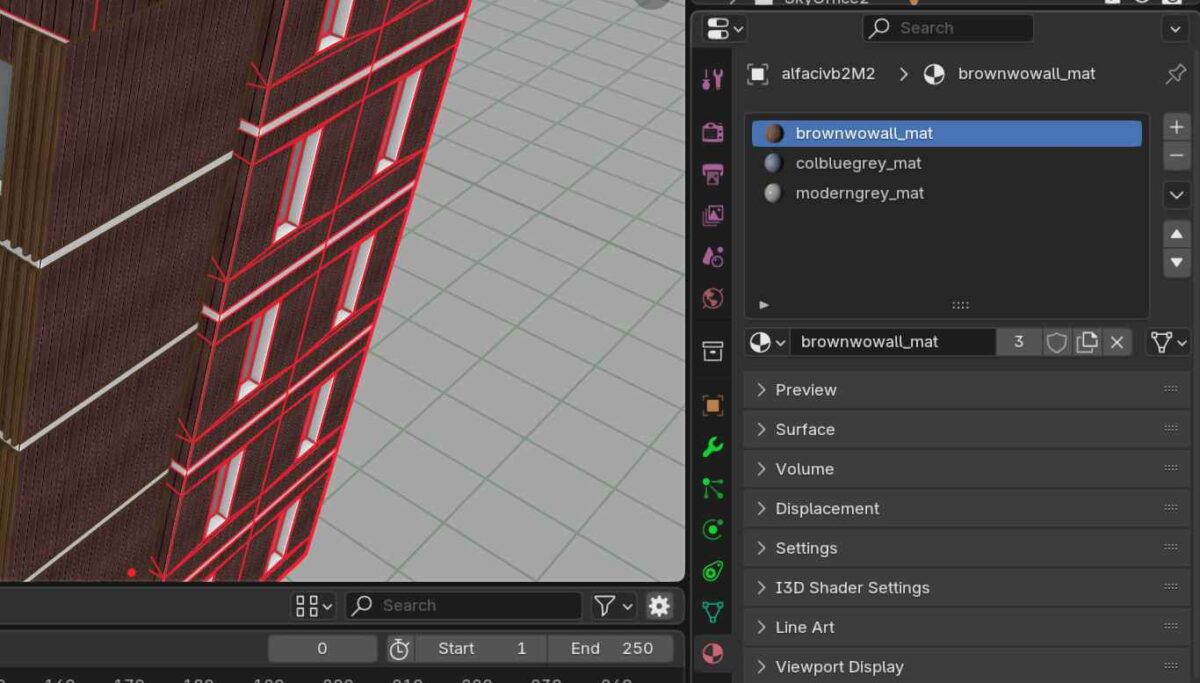
The material panel (represented by the red checker globe icon) features another white checkerboard globe icon, as shown in the image above, positioned to the left of ‘brownwowall_mat’. The number 3 next to it represents the number of objects in our Blender scene that are using the same material.
If we hover our cursor above that number, the tooltip says: Display number of users of this data. Users in Blender refer to objects, typically meshes, when we apply materials to them. A mesh (like you may have learned from other guides at AlfaMods) is a mesh similar to the default cube in Blender. It may be any mesh primitive or mesh we have edited and applied materials to.
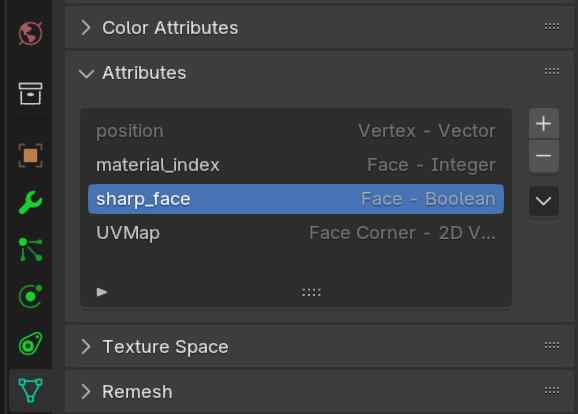
Materials are stored in an object’s data, which is another panel found in the Properties Panel, shown with a green triangular symbol. Inside that panel, we find several other open or closed panels/sections, where the Attributes list the material data named ‘material_index’. That data alone can be helpful when using Geometry Nodes in Blender. Other than that, it’s just data carried over if we are going to export our mesh or 3D model as an asset to different applications, game engines, etc.
Reference: Blender 4.4 manual https://docs.blender.org/manual/en/latest/modeling/meshes/properties/object_data.html
